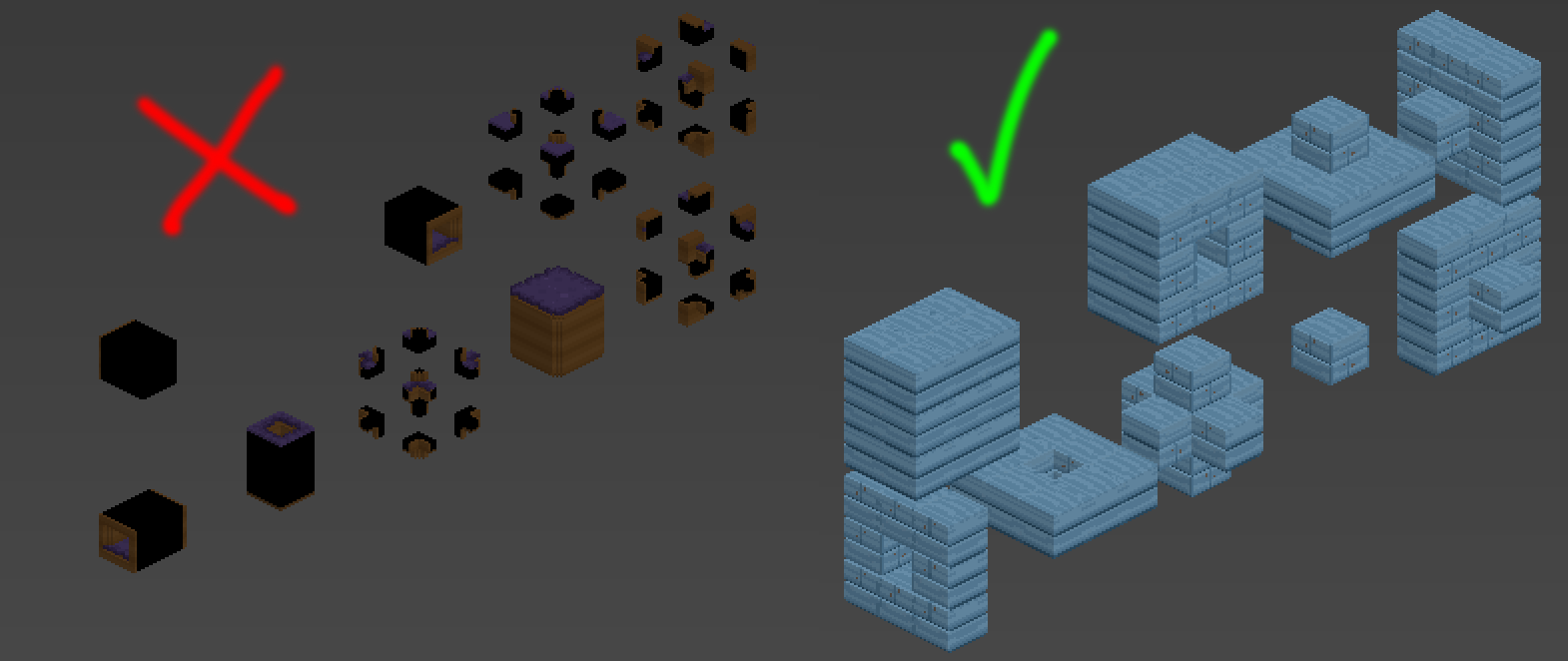User:Toketsupuurin/MaterialTutorial
Voxeling a Material:
First: You really only need to build yourself the standard tile cube. The material converter is a much better way to go about actually building a material. I did it the hard way because I am clueless. But if you want to edit a material's joins for some reason, or you just want to know more about how a material is put together this will cover the basics.
This is rather slap-dash, but it should give you a working understanding of the concepts.
If you want to edit material tiles you need Qubicle. It's the only voxel editor that properly handles the massive size of the files. The black bits you find in some material tiles just indicate that that's an interior bit and won't/shouldn't ever be visible.
Rule #1: Material files laid out like the blue wood are good. They tile properly without errors. Material files laid out like the creepy grass are bad. They have tiling issues. (But they're great for understanding how a material tile is laid out and where important bits are.)